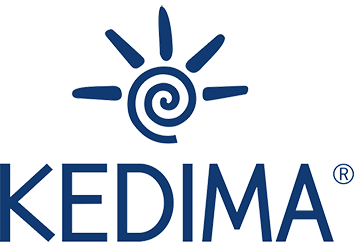Who is Kedima for?
Kedima is a wholesale and hyper-wholesale company but also targets retail.
WHERE CAN I FIND KEDIMA PRODUCTS?
Kedima products can be found in stores that work with us by searching in the category "Partners / Points of Sale".
How do I find my product?
FIND EASY AND SMART WHAT YOU ARE LOOKING FOR
Our products are categorized in such a way that you can immediately find what you are looking for. To make your search easier, we have divided our products into different categories. For your better service we have also created special filters in each product category to quickly find only the products you want.
searching machine
If you are looking for a specific product, you can use the "search" field on the top right.
Fill in the product name and press the lens or enter.
How do I order the products I want?
ORDER
To place an order you must create an account or proceed as a guest. Fill in the necessary information on the form and click register. In all the pages of the online store in each product there is the basket icon. Navigate to our online store and add to your cart the products you wish to order. Each time you select a product, it is taken to your cart.
When you fill your cart with the products you want, click the "send order" button.
After processing the order from Kedima Purchasing Department, we will contact you to complete the process.
What is the Wish List?
WISH LIST
The "Wish List" differs from the electronic shopping cart because it is filled not with what you need, but with what interests you! Using the wish list, you put in a row everything you just want and you like from our products, regardless of when you intend and to proceed with a future order. At the same time, it helps you to better organize and prioritize today's desires, which can become tomorrow's needs and priorities!
From the wish list you can easily transfer the products you want to your cart with 1-click
You can delete a product from the Wish List (by clicking remove) or transfer a product to your cart by clicking the cart that corresponds to the product.
The wish list is activated automatically by creating an account for professionals.
How do I become a member?
REGISTRATION FOR PROFESSIONALS
To see the prices you must have registered in the area for professionals, in all our products there is a mark "to see the price register" which leads you to the registration form.
Fill in the registration form with your name, profession, address, VAT number, tax office, telephone number, your email and the Password you want.
THE REGISTRATION PROCEDURE HAS ALREADY BEEN COMPLETED
Registration is not automatic as it will need to be approved by Kedima's commercial department.
Attention: The email that you will declare must exist because our communication will be done through the email that you have declared during your registration.
Why join?
6 REASONS TO BECOME A MEMBER KEDIMA
- • Because it is free.
- • Because we can serve you better.
- • Because this way you will have access to all the online orders you have made from our online store.
- • Because you will be able to view your cart from any computer that has internet access just by logging in to the membership area.
- • To be informed immediately about our new products and offers.
- • For extra security (both in your orders and in your personal data).
- • Because you can place your order whenever and wherever you want.
What is my account?
YOUR ACCOUNT
Follow the registration process for professionals and you automatically have your personal account at kedima.gr
THROUGH THE PAGES OF YOUR ACCOUNT YOU WILL BE ABLE
- to see your previous orders.
- to visit your shopping cart and your wish list.
- to change your registration details (email).
- to refresh the password at the member site.
- to download our catalogs.
I forgot my password
PASSWORD REMINDER
In case you do not remember the password in the professional space
- • enter in the field the email you stated during your registration, press continuously and follow the password change procedure.
- • A new password will be sent to your email.
- • Login with this password and immediately change it with one of your choice.
The password you enter during registration is encrypted and it is not possible to recover it for this reason only through the recovery form you can access the membership area again.